
How to Pay Palawan Bills Payment
How to Pay Via Palawan Bills Payment
Para magbayad gamit ang Palawan bills payment, piliin ang "Palawan" sa iyong payments options. Fill out all required fields, including billing information. Remember that the email specified will receive payment confirmation.
After filling out the necessary details, you will be given detailed payment instructions:

Steps:
- Prepare the cash for the amount to be paid as stated above and the printout or screenshot of the Pre-filled Send Money Form, then go to the nearest Palawan branch.
-
Fill up the Send Money Form available in the Palawan Express branch by copying the printout or screenshot of the pre-filled Send Money Form generated in Kiosk2. If the person transacting in Palawan is not the policyholder, client or member, but just a representative, do not copy the sender details in the pre-filled Send Money form. The representative must use his personal information as required by Palawan Express.
Fill up the following fields- Sender name (the name of person paying )
- Sender mobile number (the cellphone of person paying )
- Receiver name ( copy from instructions )
- Amount ( copy from instructions )
- You will receive a Confirmation once your remittance is received from Palawan and uploaded in our system. Wait for 3 to 5 working days from our receipt of remittance for us to process your payment, post and or transmit to providers (as applicable). If the nature of your payment is for transmittal to providers like Kaiser, Manila Bankers Life, Mutual Fund principals, Non life and others, wait for 5-10 working days for the provider to process and post your payment and or issue the policy.
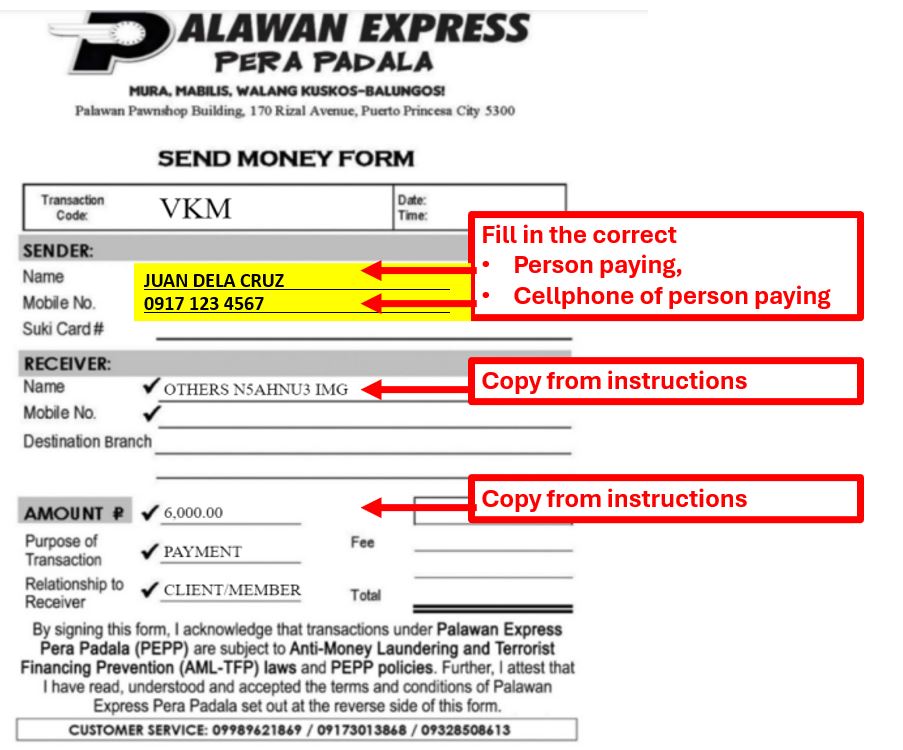
Important Reminders:
- Pay the exact amount.
- If you are paying for more than one account or for multiple ePay.ph reference numbers, pay separately for each reference number. Do not combine or lump in one Bills payment transaction
- There is NO need for you to upload your proof of remittance in our portal / kiosk as the report coming from Palawan will be simply be uploaded to our system and the payments will be auto posted, as long as you follow correctly the instructions and you provided the correct ePay reference number. If you upload the proof of remittance, this will just complicate IMG processing so please DO NOT upload unless you are requested by IMG office
- An ePay.ph reference number can only be used once. If you made a short payment by mistake, do not try to correct it by making another Bills Payment transaction with the same reference no.
- In case you made a mistake in transacting your payment, please contact us immediately so we can give you the instruction/s on what to do next. For any question regarding your Kaiser policy or for unposted payment if any please email us at support@img-corp.com
DISCLAIMER: This payment will be processed by ePay.ph, an independent third party payment processor. By using ePay.ph, you agree to its Terms and Conditions. This payment page is intended for instructional purpose and should not be treated as a receipt of a completed payment.